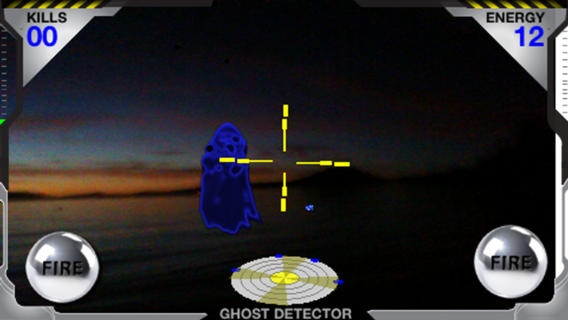0ghost 1.0.7
Continue to app
Free Version
Publisher Description
Do you have ghosts in your home and office? This ghost hunting tool will not only allow you to find the ghosts but to eliminate them. Beware the ghosts become angry after being disturbed. Have piece of mind and pleasant dreams after clearing your environment of the ghosts. FEEDBACK REQUESTED: Please provide comments on the game. It is important for the improvements and enhancements. We really are interested in what device you are using, since some older devices may not be supported. ABOUT 0ghost has the latest in augmented reality (AR) technology. With it's unique detector and proprietary AR engine, 0ghost allows you to discover the many ghosts around you. Use the powerful ectoplasmic cannons to blast the ghosts. The cannons are very efficients since one shot will destroy any ghost on the radar. Watch your energy levels and look for the ghosts at your eye level. In the end, remember this is a game that requires fast body movements and may cause motion sickness. Stay safe. RULES Press the Start button and search for ghosts around you. The 0ghost detector at the bottom center of the screen indicates the direction and distance of incoming ghosts. When they get too close, ghosts will attack you and drain your life energy points. If you loose all your life energy points, the game is over! Shoot the ghosts with your ectoplasmic canons by hitting either fire button. Your cannons heat up quickly, be careful not to overload them. Once they cool down, you can resume firing. Compete for high scores and blast as many ghosts as you can before they kill you. There are 2 modes you can play the game. The default is where you rotate around with the phone at eye level, and the ghosts are relative to you (true Augmented Reality). The other mode is called the "wheel mode", and you turn you iPhone device like a steering wheel. In the wheel mode you control where the ghosts are. You must select Wheel Mode "ON" to experience the mode where you are in control. Both modes provide fun, and those with older phone models may be able to experience some aspects of AR. SAFETY 0ghost is an augmented reality (AR) game that requires fast body movements and may cause motion sickness. For your safety, please play in a safe area without any surrounding objects. For more information, please check our website. ABOUT 0GHOST 0ghost (ZeroGhost) is developed by 0cog, Inc. a Silicon Valley, California area technology company leader in advanced software development. 0ghost features proprietary AR Augmented Reality Technology. Visit us at 0cog.com and look for our exciting and innovative products. Our corporate office is at NextSpace?.us the focal point of the new renaissance. CREDITS Game Concept and Design: Christophe NEY Game Programing : Guillaume RIVIERE 3D Graphics : Eric WEISS Graphic Design : Daryl TEMPESTA Marketing & Coordination : Glen CARL Many thanks to the following individuals who have contributed in many ways to this game : - Maria CUSIMANO-CARL, Mathieu and Lisa NEY for testing, - Clement NODET for Open GL, - kerri, beerbelly38, ERH, inferno, conor4thepeople, Jovica and freesound for providing sounds samples on freesound.org
Requires iOS 3.1.2 or later. Compatible with iPhone, iPad 2 Wi-Fi, iPad 2 Wi-Fi + 3G, iPad Wi-Fi (3rd generation), iPad Wi-Fi + Cellular (3rd generation), iPad Wi-Fi (4th generation), iPad Wi-Fi + Cellular (4th generation), iPad mini Wi-Fi, iPad mini Wi-Fi + Cellular, iPad Air, iPad Air Wi-Fi + Cellular, iPad mini 2, iPad mini 2 Wi-Fi + Cellular, iPad Air 2, iPad Air 2 Wi-Fi + Cellular, iPad mini 3, iPad mini 3 Wi-Fi + Cellular, iPad mini 4, iPad mini 4 Wi-Fi + Cellular, 12.9-inch iPad Pro, 12.9-inch iPad Pro Wi-Fi + Cellular, 9.7-inch iPad Pro, 9.7-inch iPad Pro Wi-Fi + Cellular, iPod touch (4th generation), iPod touch (5th generation), and iPod touch (6th generation).
About 0ghost
0ghost is a free app for iOS published in the Action list of apps, part of Games & Entertainment.
The company that develops 0ghost is 0cog Inc.. The latest version released by its developer is 1.0.7.
To install 0ghost on your iOS device, just click the green Continue To App button above to start the installation process. The app is listed on our website since 2009-12-09 and was downloaded 2 times. We have already checked if the download link is safe, however for your own protection we recommend that you scan the downloaded app with your antivirus. Your antivirus may detect the 0ghost as malware if the download link is broken.
How to install 0ghost on your iOS device:
- Click on the Continue To App button on our website. This will redirect you to the App Store.
- Once the 0ghost is shown in the iTunes listing of your iOS device, you can start its download and installation. Tap on the GET button to the right of the app to start downloading it.
- If you are not logged-in the iOS appstore app, you'll be prompted for your your Apple ID and/or password.
- After 0ghost is downloaded, you'll see an INSTALL button to the right. Tap on it to start the actual installation of the iOS app.
- Once installation is finished you can tap on the OPEN button to start it. Its icon will also be added to your device home screen.